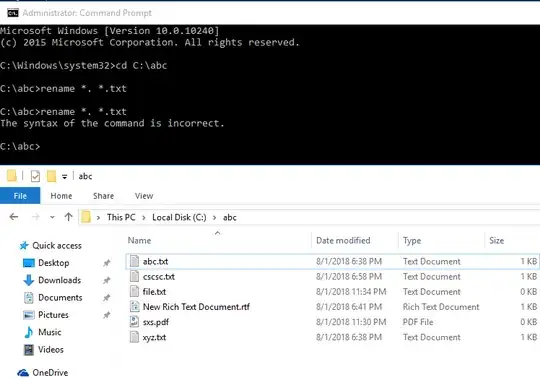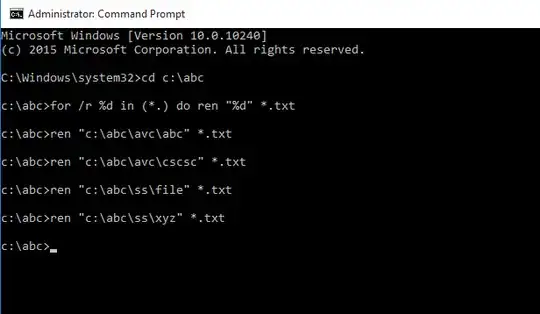Register a file type handler in the Windows registry for file extension "."
You will need administrator rights to do this.
Save the following snippet to view_extensionless.reg and double click the view_extensionless.reg file.
Accept all the warnings.
Windows Registry Editor Version 5.00
[HKEY_CLASSES_ROOT.]
"Content Type"="text/plain"
"PerceivedType"="text"
@="txtfile"
[HKEY_CLASSES_ROOT.\OpenWithProgids]
"VisualStudio.txt.10.0"=""
[HKEY_CLASSES_ROOT.\PersistentHandler]
@="{5e941d80-bf96-11cd-b579-08002b30bfeb}"
[HKEY_CLASSES_ROOT.\ShellNew]
"ItemName"=hex(2):40,00,25,00,53,00,79,00,73,00,74,00,65,00,6d,00,52,00,6f,00,
6f,00,74,00,25,00,5c,00,73,00,79,00,73,00,74,00,65,00,6d,00,33,00,32,00,5c,
00,6e,00,6f,00,74,00,65,00,70,00,61,00,64,00,2e,00,65,00,78,00,65,00,2c,00,
2d,00,34,00,37,00,30,00,00,00
"NullFile"=""
The "PerceivedType"="text" tells File Explorer to view it as text in the preview pane.
The rest allows you to double click the file and view it in notepad and also create a new extensionless file - it will appear as an additional New Text Document context menu item.