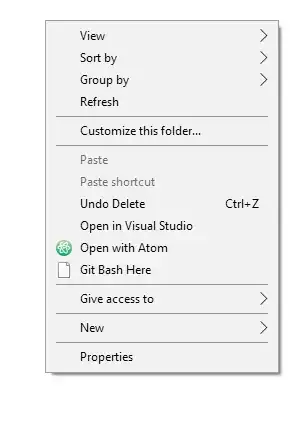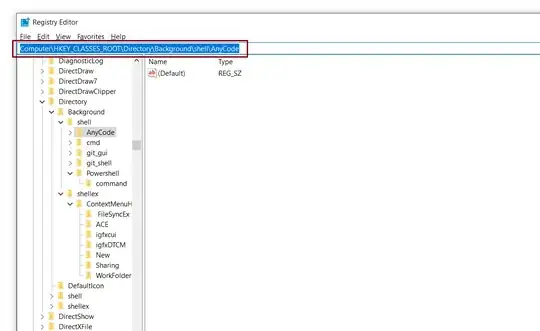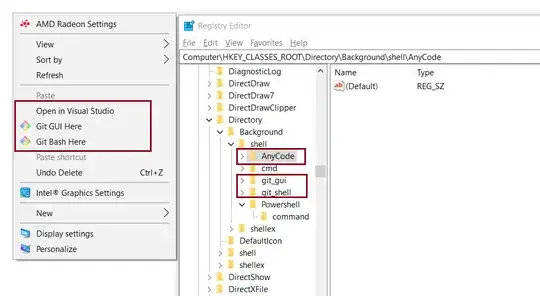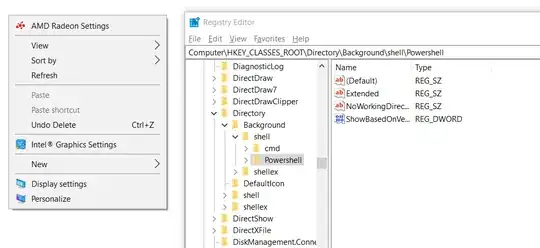Follow these steps...
Open the Registry Editor by opening Run (Win + R) and then entering REGEDIT.
Navigate to this directory: Computer\HKEY_CLASSES_ROOT\Directory\Background\shell
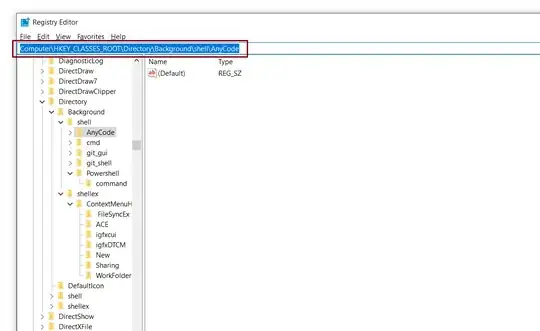
Delete unwanted directories. For example, in here, I'm deleting Visual Studio and Git options from the right-click by deleting AnyCode and git directories. Make sure to back up your registry in case something went wrong. (Right-Click > Export)
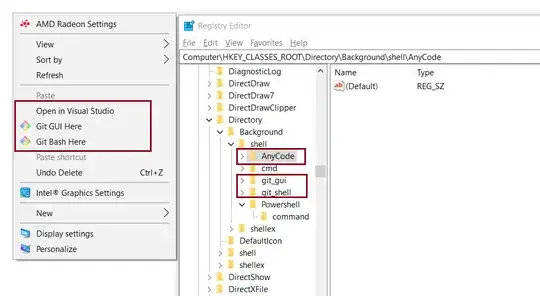
Now you might be able to see the changes in the right-click menu. If not please restart the PC.
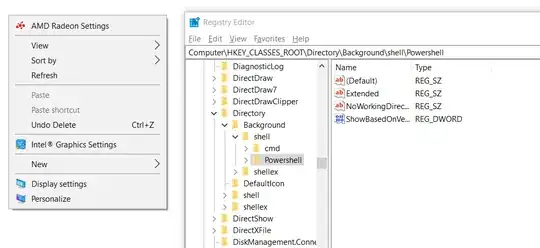
You can also add new keys if you want.
For more information, please refer this website: https://www.online-tech-tips.com/computer-tips/windows-right-click-context-menu/
How to Open Registry Editor: https://www.lifewire.com/how-to-open-registry-editor-2625150
How to Back up the Windows Registry: https://www.lifewire.com/how-to-back-up-the-windows-registry-2625146