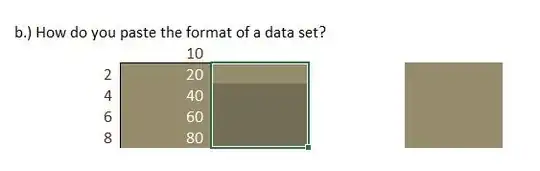If you want to paste a format, you can copy and use the keyboard shortcut to paste special (Ctrl + Alt + V). MS Excel also has a useful format painter tool. You can select it using a keyboard shortcut (Using the hotkeys for the ribbon tools and then hitting the keys F, P).
However, what happens next is that the moment you move to a different cell using the arrow keys, it gets copied to that cell. With a mouse you can select any cell you want, but obviously with a keyboard it's going to be pasted onto one of the neighbouring cells:
How do I do this properly with just the keyboard? (I'm using Excel 2016)