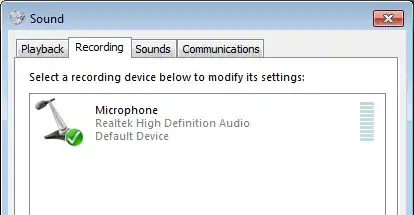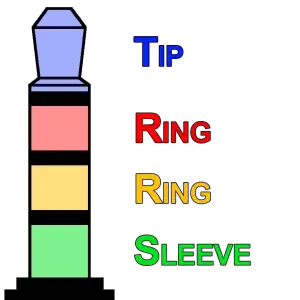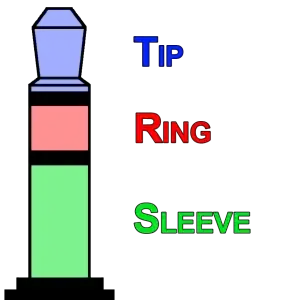I have a Lenovo T470 laptop with a combined microphone/headphone jack. It is running Windows 7 with Realtek HD Audio 6.0.1.8142.
Whenever I plug headphones into to my laptop's audio jack, my laptop's internal microphone will stop detecting any sound. If I unplug my headphones, or if I use headphones that don't come with a microphone, the internal mic will start working again.
If I open Sound → Recording, it only lists a single sound device. This makes me think the headphones are overriding my default mic, rather than treating it as a separate device.
I have tried reconfiguring my mic as "Desktop Microphone" in Control Panel → Sound → Recording → Configure → Set up microphone, but it had no effect. Additionally, I could not find any way to disable the microphone in Realtek HD Audio Manager.
Why can't I use my laptop's internal microphone when headphones are connected?