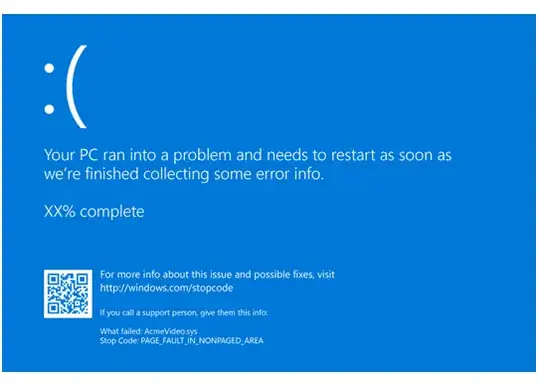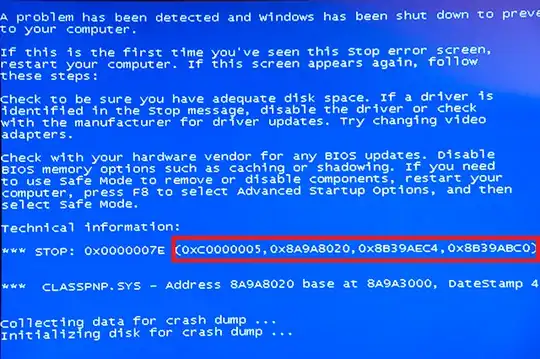In Windows 10 the Blue Screen of Death:
hides the parameters of the kernel panic:
Ideally you would tell the user to write them down, or take a picture:
(0xC0000005, 0x8A9A8020, 0x8B39AEC4, 0x8B39ABC0)
And then i'd know:
- The exception code that was not handled:
0xc0000005(STATUS_ACCESS_VIOLATION) - The address where the exception occurred:
0x8A9A8020 - The address of the exception record:
0x8B39AEC4 - The address of the context record:
0x8B39ABC0
It's obviously more useful when its something like:
- Indicates the cause of the failure:
4(Unable to create GUID string from binary GUID.) - NTSTATUS code:
0xA00A0007(E_OUTOFMEMORY)
But regardless of my motivations, i would like to disable the friendly BSOD in favor of the informative one.