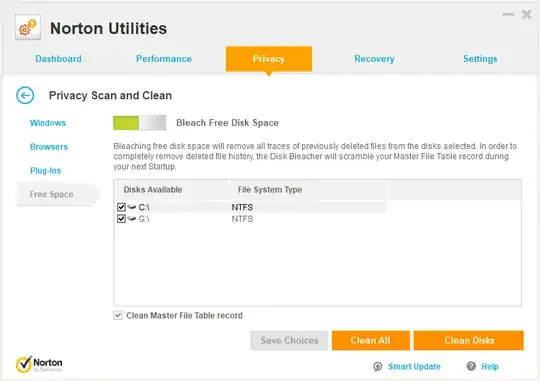I am looking for commands or methods whereby I can just write all zeros to the free space on a Pen drive on Windows OS. The existing files should not be affected.
There's a built in command called 'cipher' but it runs in 3 passes, first 0's then 1's and then random. So it defeats my purpose.
There might be Linux solutions using 'dd' but I am not much comfortable with Linux and would prefer a way on Windows.
There is a third party tool called CCleaner but it's not very clear if its Wipe mode writes all 0's or random data in its single pass.
Any further help would be great. I am using Windows 7 Ultimate 64 bit.