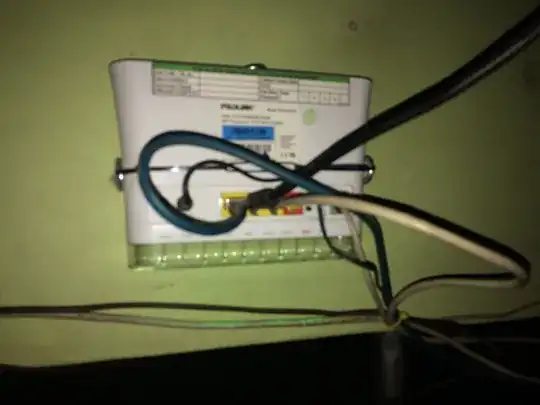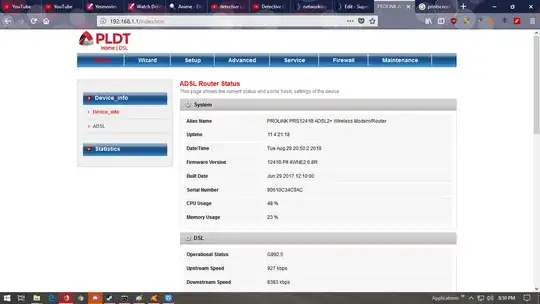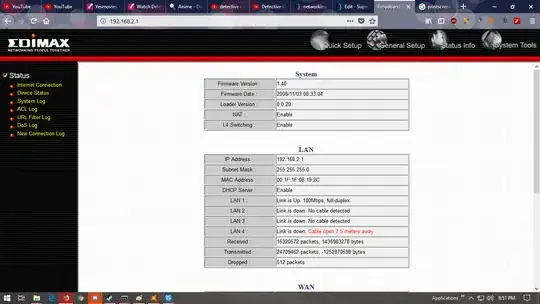You can't see the second router from the first or the computers because of the second routers NAT/firewall.
Connect the ISP router to the second router via lan port to lan port.
Note: these instructions are assuming router-1 lan address is at 192.168.1.1 255.255.255.0, with DHCP being served from this router. If it isn't the default, replace these IP numbers with the scheme in use. (Make sure router-1 & router-2 are in the same network space)
Disable DHCP on the second router, put it's lan ip address outside of the first routers DHCP range. 192.168.1.254 255.255.255.0 usually works, but you should make sure the first routers DHCP doesn't overlap .254
Disable the firewall on the second router if you have the option.
Once this is done, you should renew the DHCP leases on all lan computers/devices. Make sure that they are receiving leases from the first router.
You should now be good to go with file sharing across all devices.