I am trying to learn Linux commands and a little bit exasperated with how little I am able to write a proper command even information is in front of me, or I think it is in front of me.
For example; I was trying to zip a file using the zip command, I went to the terminal and typed zip --help. It provided a lot of information, see below;
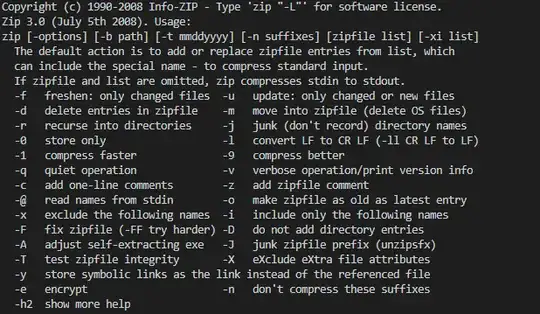
I typed zip filename.txt(filename.txt is something I have created already and verified) and ran into errors, later when I googled I realize that I was supposed to first provide a zip file name too.
So a proper command would have been;
$zip myfile.zip filename.txt
I am sure I am overlooking the obvious, please suggest how to use the help.
Edit 1
The main reason I started asking the question because I couldn't completely figure out what grep
-q -F 'deb http://ppa.launchpad.net/aziotsdklinux/ppa-azureiot/ubuntu vivid main' /etc/apt/sources.list
Till now I could understand is that grep Searches for PATTERN in each FILE, -q stands for do it quietly and -F means string is going to be fixed but then I am getting lost at understanding what /etc/apt/sources.list does.
Edit 2 I think I got it, last part is to search the pattern in Sources.list file which is located under the apt directory which too is located under the etc directory.