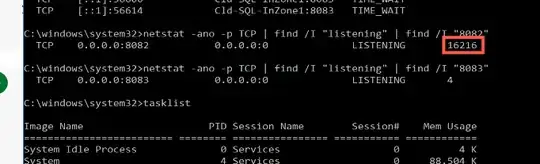I've installed SSRS (v14.0.6681.5121) and configured it with my SQL Server 2017 instance. I noticed that my drive was filling up very quickly and tracked it down to this SSRS log as well as a 200MB .mdmp file every minute or so. I haven't been able to track down why this would be happening or any forum posts describing it. Log file below.
2018-09-03 02:15:57.4220|INFO|1|File Logger created: 'C:\Program Files\Microsoft SQL Server Reporting Services\SSRS\LogFiles\RSManagement_${DailyDate}.log' - level Info, will roll at 32 Mb, process id 7108
2018-09-03 02:15:57.5390|INFO|1|CFG : Dumper.path = [..\LogFiles\] (env)
2018-09-03 02:15:57.5390|INFO|1|CFG : Name = [] (env)
2018-09-03 02:15:57.5390|INFO|1|CFG : Dumper.flags = [SendToWatson, AllThreads, AllMemory] (env)
2018-09-03 02:15:57.5450|INFO|1|CFG : Dumper.preventIfContains = [Microsoft.BIServer.HostingEnvironment.Exceptions.TrustedProcessTokenExpiredException] (env)
2018-09-03 02:15:57.5450|INFO|1|Do not dump on: Microsoft.BIServer.HostingEnvironment.Exceptions.TrustedProcessTokenExpiredException
2018-09-03 02:15:57.5450|INFO|1|CFG : listenerUrl = [http://+:8082/] (env)
2018-09-03 02:15:57.5450|INFO|1|CFG : rsConfigFilePath = [..\ReportServer\rsreportserver.config] (env)
2018-09-03 02:15:57.5660|INFO|1|SKU: SQL Server Standard
2018-09-03 02:15:57.6530|ERROR|1|Unhandled exception in Appdomain System.Reflection.TargetInvocationException: Exception has been thrown by the target of an invocation. ---> System.Net.HttpListenerException: The process cannot access the file because it is being used by another process
at System.Net.HttpListener.AddAllPrefixes()
at System.Net.HttpListener.Start()
at Microsoft.Owin.Host.HttpListener.OwinHttpListener.Start(HttpListener listener, Func`2 appFunc, IList`1 addresses, IDictionary`2 capabilities, Func`2 loggerFactory)
at Microsoft.Owin.Host.HttpListener.OwinServerFactory.Create(Func`2 app, IDictionary`2 properties)
--- End of inner exception stack trace ---
at System.RuntimeMethodHandle.InvokeMethod(Object target, Object[] arguments, Signature sig, Boolean constructor)
at System.Reflection.RuntimeMethodInfo.UnsafeInvokeInternal(Object obj, Object[] parameters, Object[] arguments)
at System.Reflection.RuntimeMethodInfo.Invoke(Object obj, BindingFlags invokeAttr, Binder binder, Object[] parameters, CultureInfo culture)
at Microsoft.Owin.Hosting.ServerFactory.ServerFactoryAdapter.Create(IAppBuilder builder)
at Microsoft.Owin.Hosting.Engine.HostingEngine.Start(StartContext context)
at Microsoft.BIServer.Management.WebHost.Program.Main(String[] args):
2018-09-03 02:15:57.6530|ERROR|1|Report server dump occurred: System.Reflection.TargetInvocationException at
at System.RuntimeMethodHandle.InvokeMethod(Object target, Object[] arguments, Signature sig, Boolean constructor)
at System.Reflection.RuntimeMethodInfo.UnsafeInvokeInternal(Object obj, Object[] parameters, Object[] arguments)
at System.Reflection.RuntimeMethodInfo.Invoke(Object obj, BindingFlags invokeAttr, Binder binder, Object[] parameters, CultureInfo culture)
at Microsoft.Owin.Hosting.ServerFactory.ServerFactoryAdapter.Create(IAppBuilder builder)
at Microsoft.Owin.Hosting.Engine.HostingEngine.Start(StartContext context)
at Microsoft.BIServer.Management.WebHost.Program.Main(String[] args)