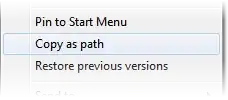When you do Copy (CTRL+C) on a file or folder, then in some programs, but not all (example: it works in the Windows Explorer address bar, also with Everything indexing software), when doing Paste (CTRL+V), the filename or directory name is pasted like text, like this: "D:\Test\Temp".
Question: If you do CTRL+C on a file or folder in Windows Explorer, how to get its filename in a batch file test.bat that you run just after?
I tried with clip.exe, as suggested in Access clipboard in Windows batch file , but it did not work : clip.exe seems to do the opposite (write to clipboard).
Note: unlike How to copy file path to clipboard? (its answers require third party software, or different hotkey solution, or use AutoHotkey), here I'm explicitely looking for a solution that works in batch, with the standard CTRL+C (and not another hotkey, not using AutoHotkey, etc.) and no third party software.