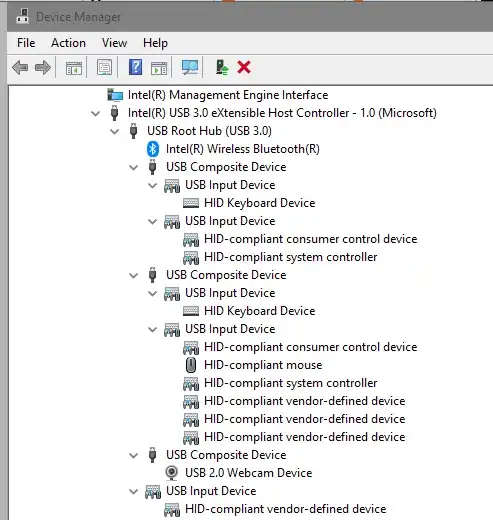I have a MSI laptop with an external USB keyboard and a mouse connected to it. This device controller, "Intel(R) USB 3.0 eXtensible Host Controller - 1.0 (Microsoft)", wakes up my PC from sleep. I have installed the latest driver for that and I have tried several methods to solve this but to no avail, including:
- check Task scheduler for any task that wakes my PC from sleep
- update USB drivers to their latest version including that Intel USB controller, although, Intel's driver for this device is fairly old and the driver from Microsoft for this device supersedes the Intel's one.
- disable "wake timers"
- disable "hybrid sleep"
- disable Windows 10 "automatic maintenance" feature.
- Use troubleshoot in Windows-10 to troubleshoot power
I ran the following command once my PC is spontaneously waked up from sleep:
C:\Users\farid>powercfg /lastwake
Wake History Count - 1
Wake History [0]
Wake Source Count - 1
Wake Source [0]
Type: Device
Instance Path: PCI\VEN_8086&DEV_A12F&SUBSYS_11C81462&REV_31\3&11583659&0&A0
Friendly Name: Intel(R) USB 3.0 eXtensible Host Controller - 1.0 (Microsoft)
Description: USB xHCI Compliant Host Controller
Manufacturer: Generic USB xHCI Host Controller
I also ran the following commands to solve this but I have not checked whether my PC is waked up again or not. However, if it doesn't wake up anymore, I don't want to disable wake up from my external USB devices because the lid of my laptop is closed and I use to wake my PC from my external mouse or keyboard.
PS C:\WINDOWS\system32> powercfg /DEVICEQUERY wake_armed
HID Keyboard Device
HID Keyboard Device (001)
HID-compliant mouse (003)
PS C:\WINDOWS\system32> powercfg /DEVICEDISABLEWAKE "HID Keyboard Device"
PS C:\WINDOWS\system32> powercfg /DEVICEDISABLEWAKE "HID Keyboard Device (001)"
PS C:\WINDOWS\system32> powercfg /DEVICEDISABLEWAKE "HID-compliant mouse (003)"
My connected devices to this controller are as in the following image: