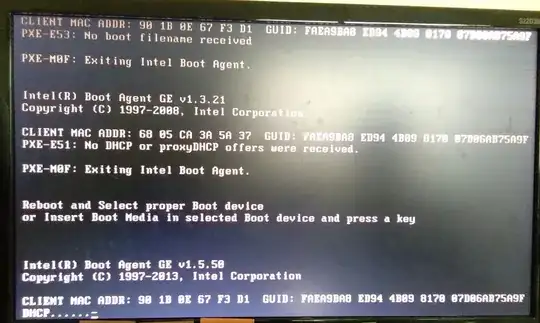I have learnt that the BCD is a program that helps to start up the computer, during the boot process.
The PC shows the following: Windows failed to start.... A recent hardware change might be the cause. file \efi\microsoft\boot\bcd status: oxc000000f error while trying to read boot configuration.
I am trying to help a friend abroad. Unfortunately he has lost the original disks, although the installation is valid.
He has told me that there are no system restore points to access. Presumably, the BCD is part of the boot process and its become corrupted - can anyone suggest anything else other than the steps below which have not worked.
I've asked him to try:
First:
Remove power cable from the PC .
Ensure that there are no disks in the DVD drive.
Wait for 30 minutes, while the PC cools down. It might start normally if you are lucky!
If it does, then you need to save all your important data, and maybe get a new hard drive
Then: If this does not work, then:
Borrow a Win 10 DVD from someone (You're not installing or reinstalling Windows, you're just accessing Advanced Startup Options - no product key or license is required.) You wont lose any data, assuming the hard drive files are OK.
Boot from the DVD
From the Windows Setup screen, tap or click Next.
- Tap or click on the Repair your computer link at the bottom of the window.
5, Advanced Startup Options will start, almost immediately.
- Follow the instructions for repair.
If this does not work, then:
Restart the computer.
Press F11 (or maybe try F8) and hold until your system boots into Windows Advanced Boot Options.
Select Repair your Computer.
Select a keyboard layout.
Click Next.
Login as an administrative user.
Click OK.
At the System Recovery Options window, select Startup Repair.