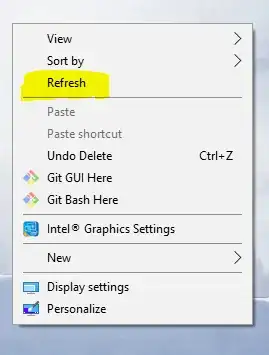I have always wondered why you can do right-click > Refresh. It never seems to do anything. For a millisecond the icons disappear on the desktop and everything else does nothing. Why does windows have this option?
Right-click > Refresh on Desktop:
Steps to Reproduce
Minimize anything open or go to bottom-right corner and click to show desktop. Right click, and click refresh - the 3rd option.