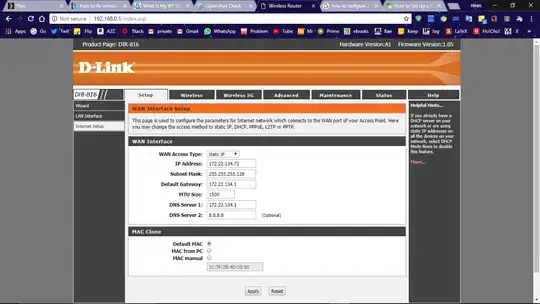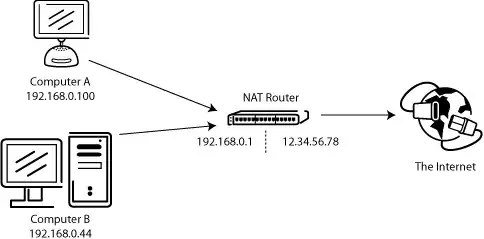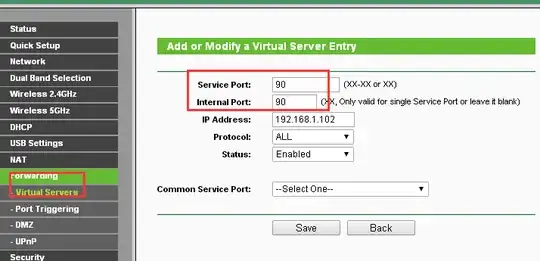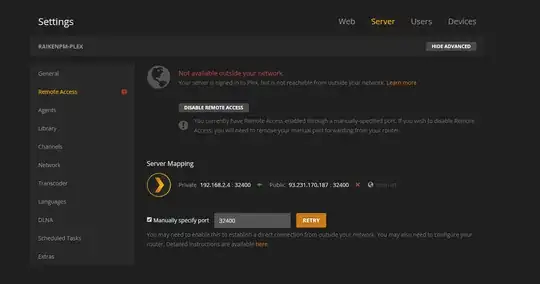Basically I have a LAN connection through my WIFI router and unfortunately my computer does not have WIFI privileges and so it is connected to the internet through cable line (coming from the router). Now I created a new account in PLEX media server and wanted access my contents remotely. But I failed to do so.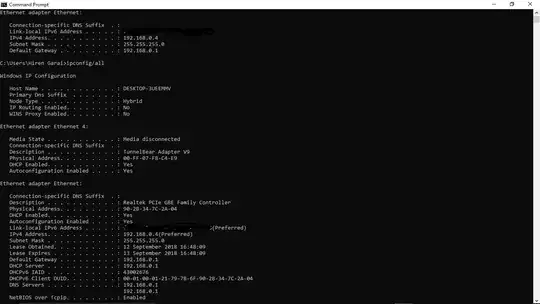
My ip configuration is as shown in the picture. Is there anything I have to modify ? And I want make clear that from the router only my PC is connected via cable and nothing is connected, also I do not have any modem. I use my mobile under the wifi router. My router is from D-Link and I have UpnP enabled. I have tried almost every possible way that are given in the internet but failed to make any difference. Also I want to say that I am a quite novice in such router configuration thing.
Thanks in advance for your time.
EDIT 1: In accordance to the solution given by jcbermu i would like to show my router configuration page: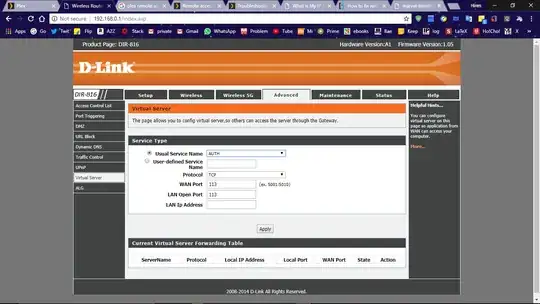 Which option should I modify ?
Which option should I modify ?
EDIT 2: Adding this picture to get some help for router configuration.