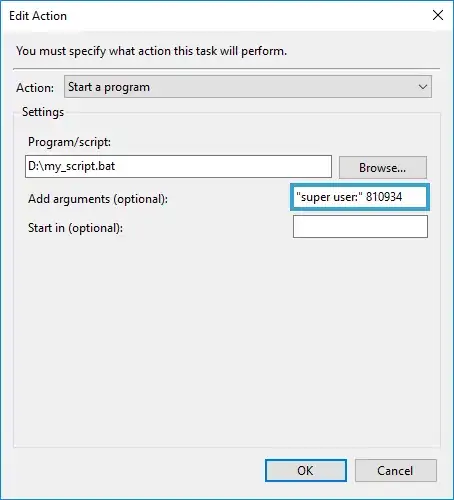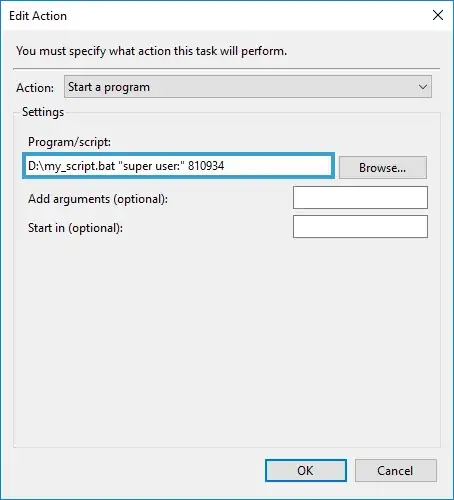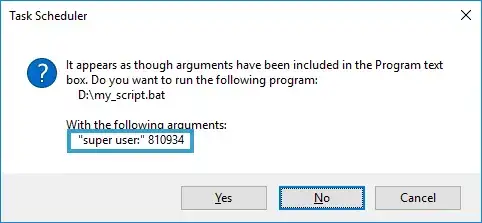How to pass multiple paramaters for Start a program action in Windows Task Scheduler for a batch file? There's no built-in syntax hint...
Asked
Active
Viewed 2.8k times
3
Nae
- 247
1 Answers
1
It's basically the same as how you'd pass them in command prompt:
- Separate the arguments by space,
- Enclose each argument with double quotes,
"if metacharacters are involved
As in:
"super user:" 810934
Alternatively you could simply add the arguments next to Program/script as Akina points out:
D:\my_script.bat "super user:" 810934
After selecting OK the following should be prompted:
Nae
- 247