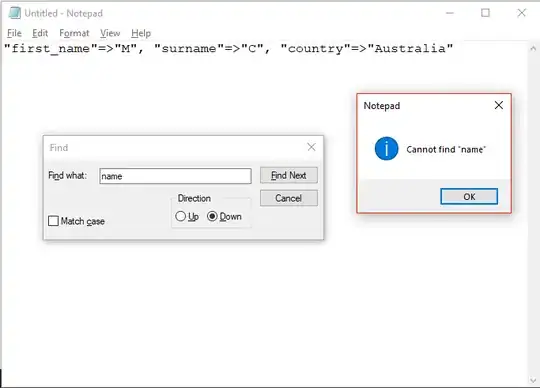Is Notepad's "Find" function completely useless or am I missing something?
Notepad is basically useless. I only use it when I am writing short batch files (because cmd.exe doesn't like UNIX line endings) or need a very quick scratch pad to jot some brief notes that I don't mind losing in the event of a power outage. Notepad is very light on system resources and has the fastest startup time of any Windows text editor I've ever used but that's probably because it is near useless. WordPad, which also comes with Windows, is even more useless as a text editor for a variety of reasons - unless you need to create RTF files for some odd purpose.
When you need to find text in a text file on Windows, I recommend installing and using a real text editor. I still use Crimson Editor (the 2004 version, not the mostly broken Emerald Editor version). It's a really good editor as long as you don't need non-ASCII character encodings - it'll do UTF-8 but only if you coax it - and, IMO, beats Notepad++ on all the core areas of text editing that matter even though it is pretty old software at this point. Crimson also handles loading 200MB+ log files pretty well - most editors choke after 30-50MB. UltraEdit and Vim are the only other two text editors out there that can handle extremely large text files (not that you asked). I can't stand Notepad++, VS Code, and most text editors but Crimson's not for everyone either. Notepad++ Portable can be used on (most) machines that don't allow installing software on them.
My recommendation is to try a few different text editors to find one you like - just search for "alternative to [name of text editor]" on Google to start finding hundreds of options. Quite a few are free and pretty much any text editor is vastly superior to Notepad except for the few that come with obvious malware.
If you need to find specific text across multiple files on Windows, I recommend the findstr command from a Command Prompt:
cd path\to\files
findstr /sic:"what you want to find" *
It's WAY faster than any other method of finding things via Windows Explorer.