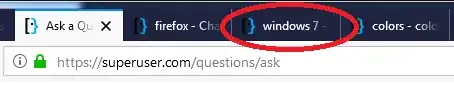I'm trying to change the color of one or more tabs (not necessarily the one that is currently selected). At least the color needs to be in the area where the tab title is displayed, not sure what this bit is called:
The Pre-Quantum Firefox addons don't work anymore, is there any other way to do this? The color does not need to be persistent between sessions. The end goal is to visibly group contiguous tabs so I can easily differentiate between tab groups.
Note: I'm already using tree style etc. but I want the distinction in the tab bar as well.