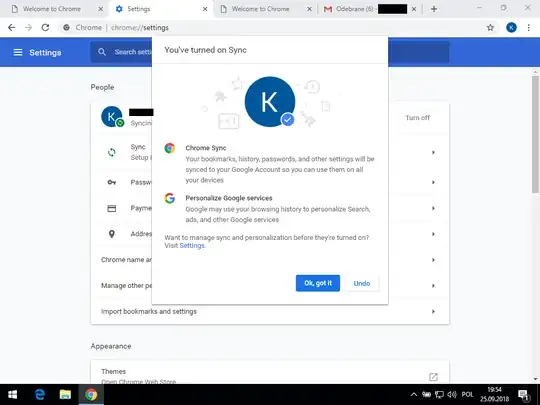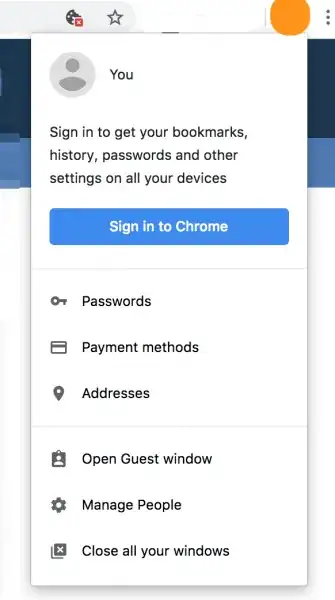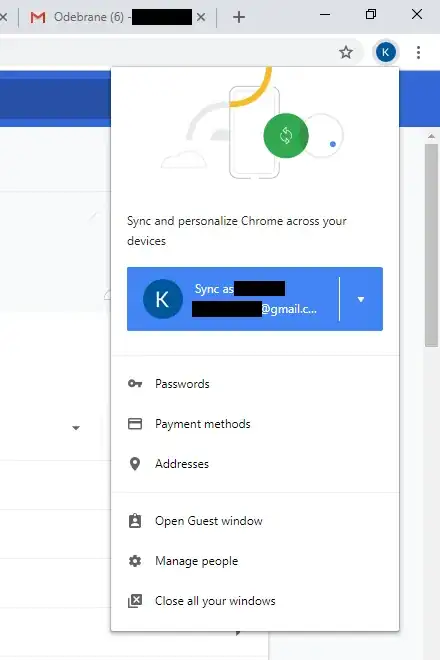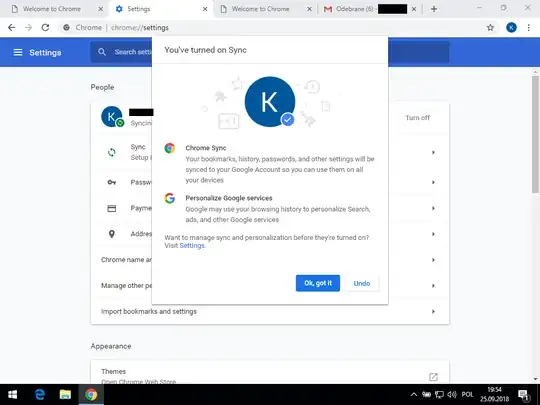Chrome doesn't sign you in when you log in to Gmail, it just detects that you're signed in and displays your account picture. It was verified by Polish website Niebezpiecznik. They have tried to sign in to a fresh install of Chrome on a pristine OS. My rough translation:
On our office computers, even though our Google avatars appeared in the top right corner of browser's window, we weren't automatically signed in into Google accounts:
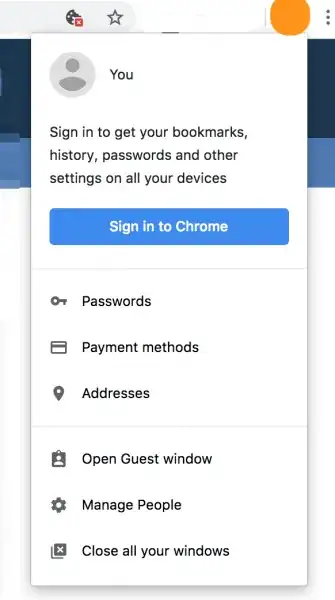
So we've checked everything on a fresh install of Google Chrome on a clean OS and we've confirmed that when user signs in eg. into Gmail, they won't be signed in into Google Chrome until they click "Sign in to Chrome" and enter their Google accout password again.
To confirm their results, I have just installed Windows 10 in a virtual machine. Then I installed latest Chrome, navigated to gmail.com and signed in. Results:
- I'm signed in to all Google sites
- Chrome is showing my picture in top right corner
- When I click it, it indeed looks like I'm signed in
- But it's just misleading design - the large blue thing is a button that turns on sync
- Settings actually look a bit clearer, there's also a blue button there, but it's smaller
- Clicking the blue button enables sync. Until then, it's disabled.
Avatar menu just after signing into Gmail, with the misleading blue button visible:
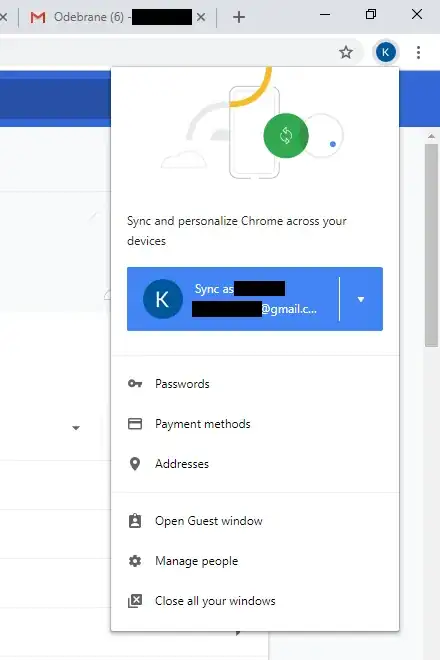
Settings just after signing into Gmail, with account name displayed, but with a smaller "Sync as [Your Name]" blue button:

An "You've turned on Sync" confirmation dialog that appears after clicking either blue button: