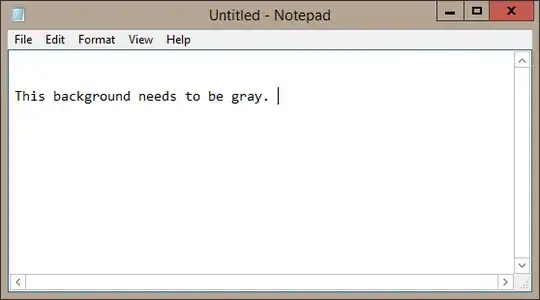Which registry entry do I need to modify to change my window color from white (which kills my eyes) to light gray (200, 200, 200)?
I've tried several, including:
HKEY_CURRENT_USER\Control Panel\Colors\WindowHKEY_CURRENT_USER\Control Panel\Colors\BackgroundHKEY_CURRENT_USER\Control Panel\Desktop\Colors\Window
but none seems to have any effect.