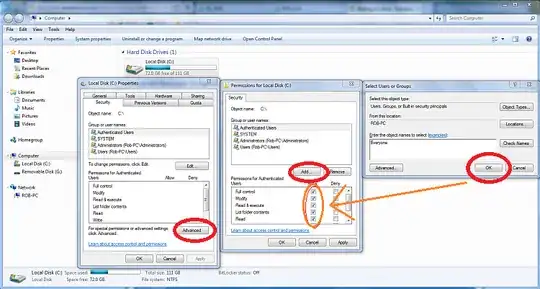When connecting to a shared folder on the network, it is asking for network credentials (username and password), even though I have password protected sharing disabled. What is especially odd is that we can type in random text as the username and password and it works fine.
Is this an error? If not, how can I enter in the fake credentials from a batch file?
I'm using Windows 10 home (latest update). I disabled password protected sharing in sharing options in the control panel.