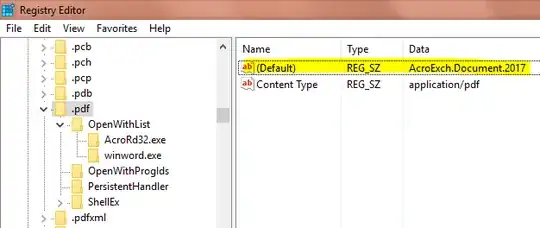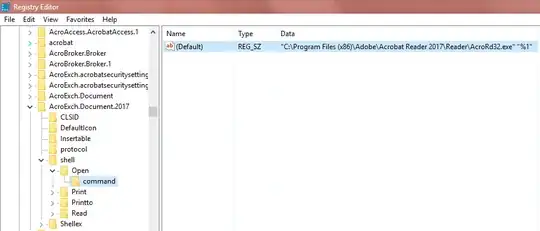I am looking for a runas alternative.
Is it possible to set up a particular application to ALWAYS RUN under a different account?
This is very different from defining a short-cut that does a run-as (there are disadvantages to this which I am trying to prevent).
I want to tell the system that if you run Nitro, it should run as a different user.
The short cut definition method won't work well for me because he would then have to run the short cut, then browse out to the file, and he would lose the ability to simply double click on the pdf and have Nitro automatically open up that pdf (I want to continue to be able to automatically open up a pdf that the user double-clicked on, but, it should always run as a different user in Nitor--the default pdf program).
Folks, don't down-vote this just because the answer might be "No, its not possible". I think that it might not be possible, but i have been surprised before (to my delight, and yet still down-voted for asking a valuable question). If there is an answer to this, it would be very valuable.
I'm actually using Windows 7, but if it is possible on 10, then I will consider an upgrade.