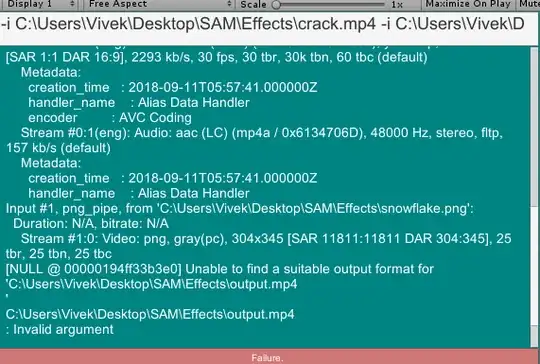I am trying to overlay a video on an image using the below command.
-y -loop 1 -i snowflake.png
-i crack.mp4
-filter_complex "[0][1]scale2ref[i][m];[m][i]overlay[v]" -map [v] -map 0:a? -ac 2 output.mp4
The above command works but it overlay image on the video instead of video on the image.
I also try with the below command, but when I run that it removes the file path separator '\' from the path which results in the file not found error.
-loop 1 -i C:\Users\Desktop\SAM\Effects\snowflake.png
-vf "movie=C:\Users\Desktop\SAM\Effects\crack.mp4,scale=128:96[inner];[in][inner]overlay=70:70:shortest=1[out]" -y output.mp4
I saw a youtube video for the exact effect I want and copied the command from that but it still gives the same error no suitable output format. This is the command
-loop 1 -i C:\Users\Vivek\Desktop\SAM\Effects\A.jpg -i C:\Users\Vivek\Desktop\SAM\Effects\crack.mp4 -filter_complex "[1:v]colorkey=0x000000:0.5:0.5[ckout];[0:v][ckout]overlay[out]" -map "[out]" -c:a copy -c:v libx264 C:\Users\Vivek\Desktop\SAM\Effects\out.mp4
How to get this command working.
Below is the error screenshot. I can't post the logs here as the error is not appearing in logs.
FYI: I am using ffmpeg in Unity using FFMPEG bind asset.