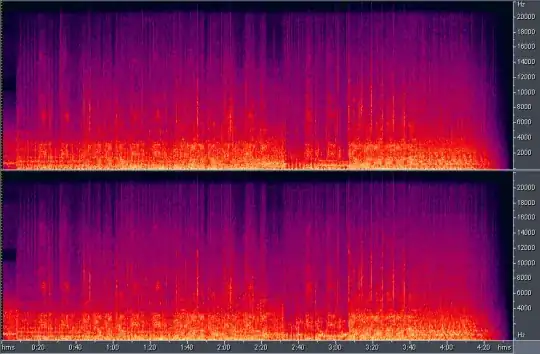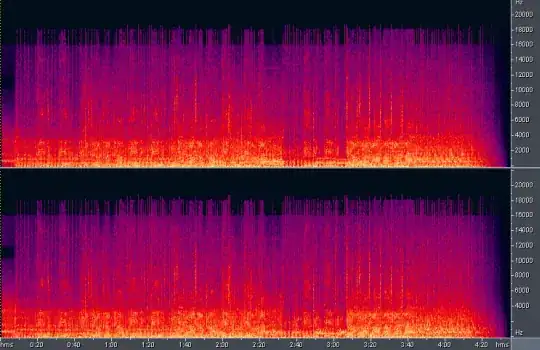Is there a way of checking that the so-called FLAC or WAVPACK audio file was originally encoded from a lossless source (WAV, CDA, APE, etc.) instead of a lossy source (MP3, AAC, ATRAC, etc.)?
Say I have a lossy MP3 audio file (5.17Mb, 87% compressed from its original, source unknown). I then encode it to another lossless format, say FLAC or WAVPACK.
The size increases (23.14Mb, 39% compressed from its original, source MP3)! ID tags, etc, remain the same and there's no way of checking the integrity of its origin.
How do I go about doing that?