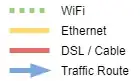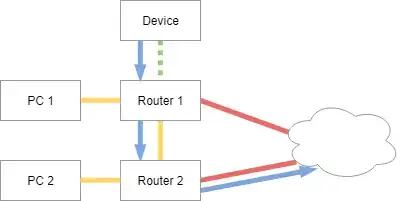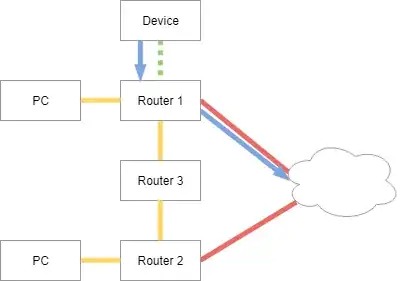Before starting, I would like to mention that my knowledge on networking is very basic. Feel free to suggest improvements for my network setup in any part of my question.
I have searched the site for similar questions and I actually found many, but none of them answered my question.
My setup is very similar to this question. We have two separate floors that each one has its own internet connection and modem-router with WiFi.
Note that both moder-routers are provided by the ISP, thus they do not offer many customization options.
Network details for each floor:
Floor 1:
- Gateway
192.168.1.1(modem-router 's ip) - DHCP(
IPV4 + IPV6) runs on modem-router assignsIPV4ips in form of192.168.1.xxx - NetMask
255.255.252.0
Floor 2:
- Gateway
192.168.2.1(modem-router 's ip) - DHCP(
IPV4 + IPV6) runs on modem-router assignsIPV4ips in form of192.168.2.xxx - NetMask
255.255.252.0
NetMask may be wrong - Need consultation
Two networks are connected via a 10/100/1000 switch. The tasks that are performed in the unified network are very simple(file sharing, serving files via DLNA in clients).
For all wired devices I have set up static IPV4 ips and everything works as intented.
The part that I need help is with the wireless clients. I cannot control which gateway will a wireless device use to access the internet.
Explaining this, a device connected to the WiFi modem-router of Floor 1 may get ip from the DHCP of modem-router in Floor 2 and backwards. I am pretty sure that this is caused by the nature of the DHCP which claims that the quicker wins.
I know a solution would be to disable the DHCP in one of the floors, but I assume this will result all devices(with auto DHCP settings) connected to the network to use the internet bandwidth from the floor where the DHCP runs.
Question: So my question is how can I force wireless clients to get ip from the DHCP of the modem-router they are connected?
Edit: Is it doable with the existing hardware?