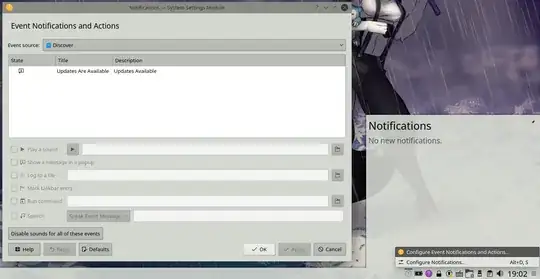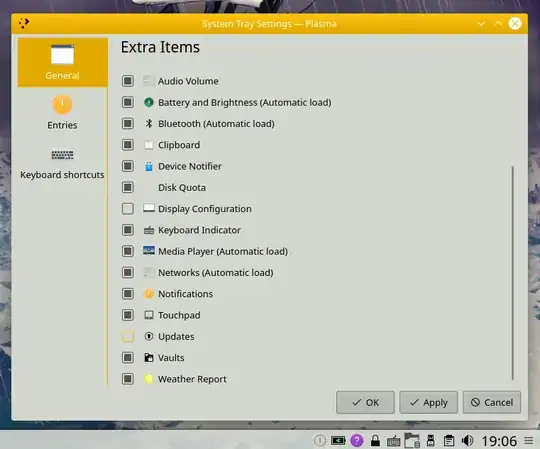I want to handle all updates manually (through aptitude in my case) and to not have any kind of automatic updates, nor do I want to receive any notifications about updates.
What I tried:
I've unchecked checkbox "Check for updates" as per forum thread. This checkbox in KDE5 is in
/usr/bin/sorware-properties-kdewindow. This window can also be opened through: Discover > Settings (in sidebar) > "hamburger" menu in the top right corner > "Software sources" > "Updates" tab.I have also set "Automatically check for updates" in
/usr/bin/software-properties-gtkwindow to "Never".There is an old question Disable automated updates (and notifications) in Kde Debian, but it seems that it does not apply to KDE5.
Just after logging into KDE, I receive a notification about needing to do updates.
How do I disable this unwanted notification at startup of KDE? What drives this notification? Is it some automatic check for updates? Or is just having some information about updates in the system enough for the notification to appear? How do I disable the underlying check for updates that drives this notification, if there is such a check?