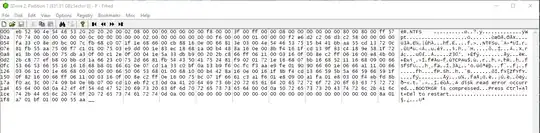So I was trying to create a bootable USB to reinstall Windows for a friend, but mistakenly started partitioning the wrong disk (probably the dumbest mistake I could have made).
This disk is a 1 TB WD Black in NTFS format, hooked up as my D: drive to Windows for a variety of photos, documents, movies and game installs – the basic home stuff. There was about 400 GB of files on the drive (i.e., it was about 40% full).
The following sequence of events occurred:
diskpart
select disk 1 // wrong disk number
clean
create partition primary
select partition 1
active
format fs=ntfs // note the missing 'quick' argument
It then ran to about 3% when I realized my mistake. So I hit Ctrl+C to cancel the formatting.
In Windows' disk management tool the drive now shows up as healthy, active, primary NTFS partition that is 100% free and 931 GB capacity.
So after some googling, I downloaded TestDisk. I tried analyzing and then the deeper analysis of the drive, which just came back with 1 available partition that is fully empty. The only files found were within the "System Volume Information" folder. It didn't seem to be able to restore any MFT copies or lost partitions, but I'm not an expert with these things so maybe I did something wrong – I wasn't sure exactly what guides and steps to follow since I did more than a simple diskpart clean.
After all that failed me, I attempted running PhotoRec to see if any files could be found. That also failed with 0 files found.
I'm out of ideas now, but from my (limited) knowledge, at most 3% of the drive was re-written in the format, so the rest of the drive should have intact data that can be recovered. What more can I try?
Update: Using Frhed, a hex editor, to load up the partition gave "A disk read error occurred...BOOTMGR is compressed" (image below). Trying to scroll through the sectors everything shows 0 – but without a boot sector, it can't be read so is this reliable?
Update 2: according to this question on Tom's Hardware forum, using Ctrl+C to interrupt the command doesn't actually stop the formatting, it runs in a separate process in the background. Since I didn't immediately reboot my PC it has indeed overwritten the entire disk. Thanks for all the help, I wouldn't have needed to ask this question if I had known this sooner.