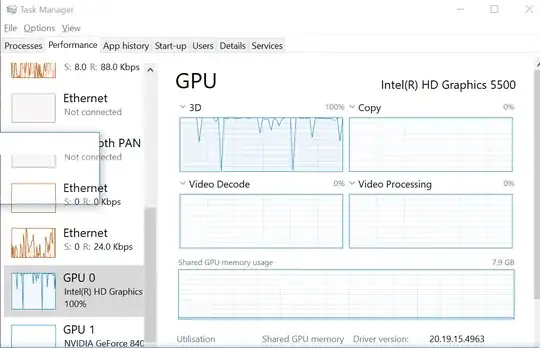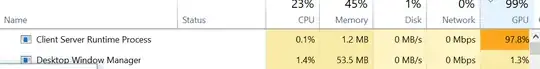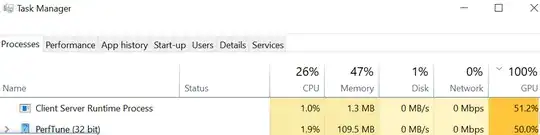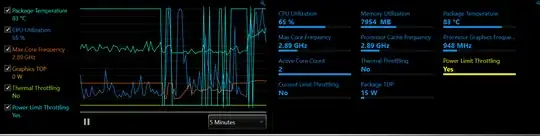I use the pc normally.
Pc starts to be very very slow.
I look at task manager and I see high GPU usage
Look at the process:
Then I look at Intel(R) Extreme Tuning Utility: note that "power limit throttling" is enabled
Now I unplug my power cable from the laptop and this happens. The "power limit throttling" is disabled.
Now I look at task manager
I put PC to sleep and start again. Now works fast.
"power limit throttling" is still enabled but pc is fast. I'm not sure what is the problem.
Normally my pc runs very hot (on the left side) and no much cpu is used (30%). I don't know why everything seems to take a lot of CPU, like small things.
Also not sure why is so hot all the time. I reinstalled windows and still hot, even on idle.
Anyway looks like there is a bug and once it enters in this power limit, it will not come back to the normal state without restart.
Any solutions? I have an i7 5600, I think is good enough for browsing without getting hot, but is hot.
(Bottom airways are not blocked)