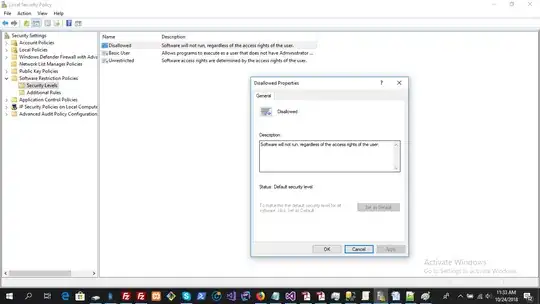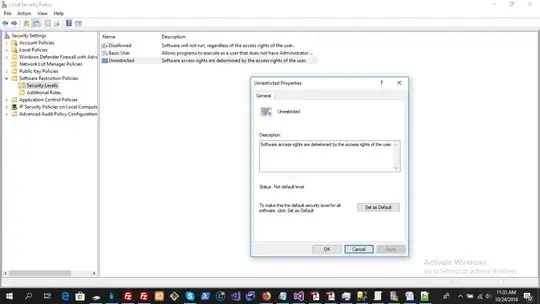Today when I was testing Local group policy I set security level disallow to
Set as default
Now the button is disable and I am unable to run any kind of executable in my pc.
and see this message when run an executable
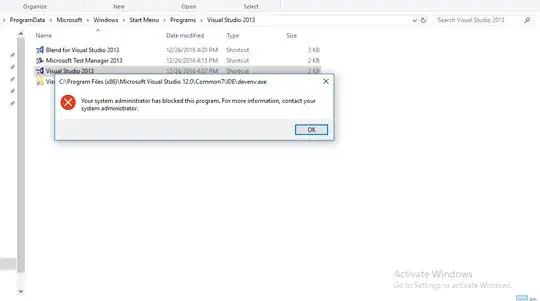
Luckily I have opened command prompt prior to this as admin now but still I cannot run any program using start command.
Please help how can I toggle this feature.