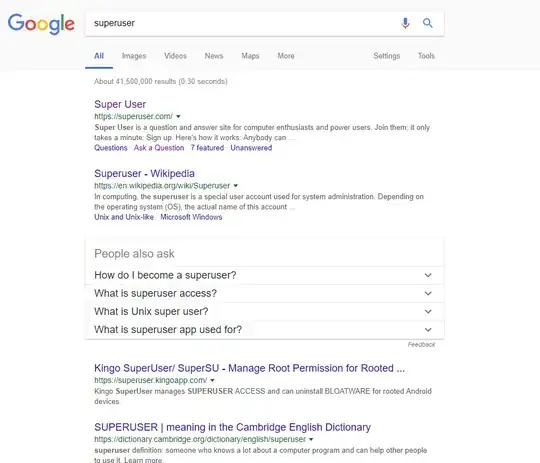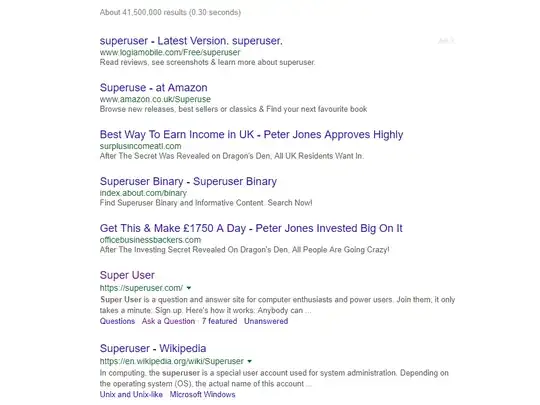The fact that this does not happen when using Chrome in Incognito Mode is a big hint.
In Incognito Mode extensions are disabled. Since Chrome does not control how
these extensions handle your personal data when you search the Internet,
the solution is to disable them all by default.
This means that some extension is injecting commercial results into your normal
Google results. In other words, Chrome, and perhaps your computer, are infected.
I suggest to :
- Ensure that your Home URL is still the right one and your search URL is really Google
- Verify your extensions in the hamburger menu and choose More tools > Extensions
- Run deep scans using several well-known anti-virus products.
For more information see
How can I remove malicious spyware, malware, adware, viruses, trojans or rootkits from my PC?