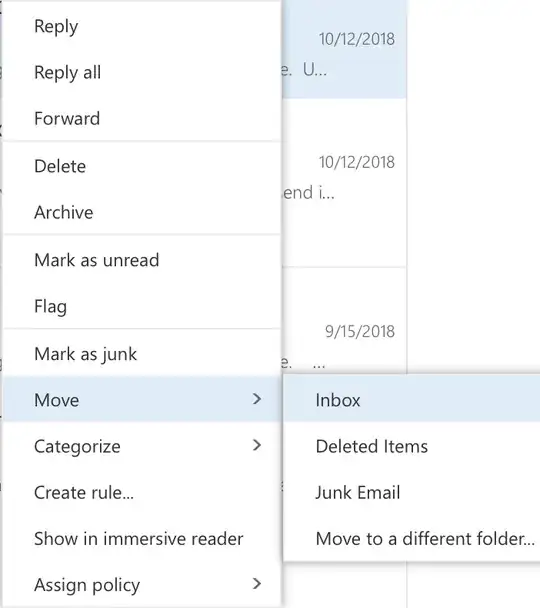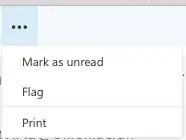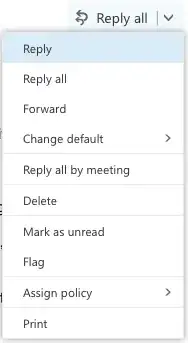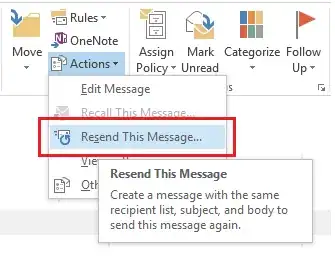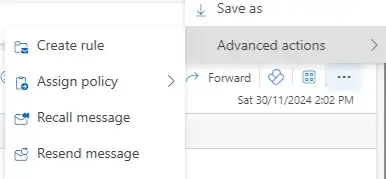I want to edit and send again a message that I sent with Outlook Online (in outlook.office.com, part of Office 365). This thread explains how to do it in Microsoft Outlook but the options in Outlook Online are different and I don't see "Resend this message". Is it possible?
If I right-click on an email that I already sent, it opens this contextual menu:
After I double-click on such an email, I see a new window with the contents of the email and these three sections with buttons at the top, under the three dots, and at the right: