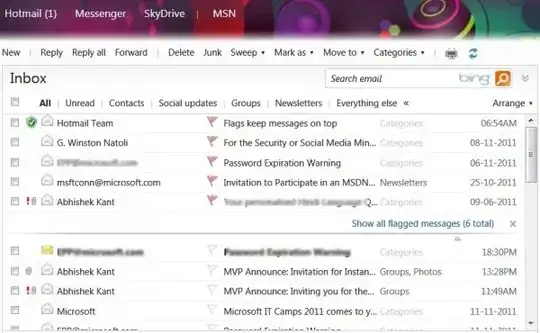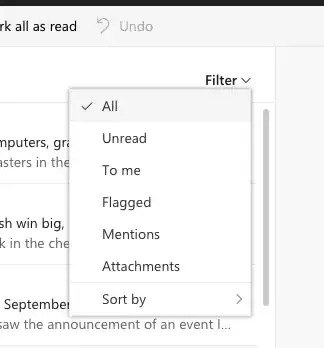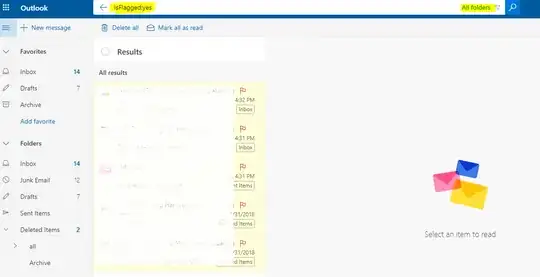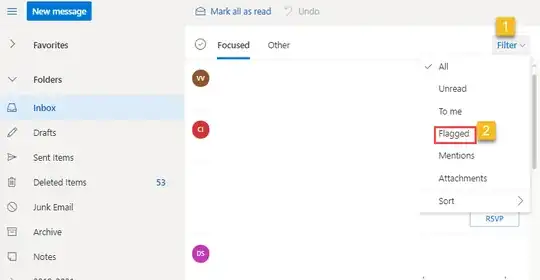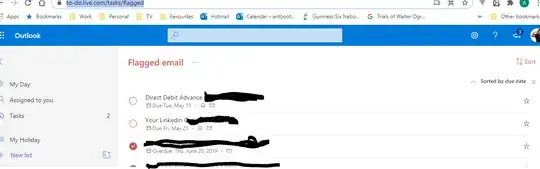I used to see all my flagged emails (similar to how you can search for started items in Gmail) from all my subfolders at the top of my inbox like this:
But, now, that is gone. The only way to see all the flagged items now is to go to each individual folder :
But this is tedious as I have hundreds of folders - each with thousands of mails and dozens of flagged emails dating from 1997 (yes, back when this was Hotmail/MSN).
How can I see all my flagged emails together now? There used to be a search feature to see all flagged emails but that does not work now either. There also used to be a Microsoft Tasks (https://outlook.live.com/owa/?realm=msn.com&path=/tasks) which used to be able to show flagged emails but now it just redirects to Microsoft ToDo which does not show Outlook flagged emails.
Note: Please do not ask me to switch to Gmail or download Microsoft Outlook - I am talking very specifically about Outlook.com website. How do I see all flagged emails from all subfolders in a single place either via search or some special UI or at the top like before?