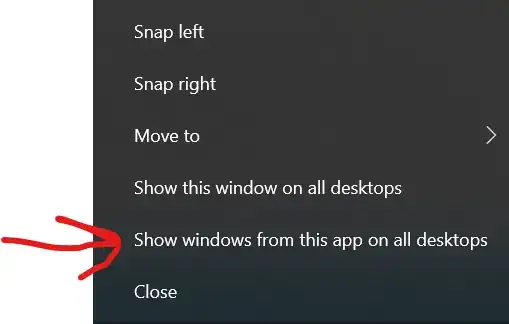You may use the free AutoHotkey.
The following example script will detect one window whose
title contains the string "Untitled - Notepad" and will set it to
show on all desktops. Modify the title as required.
#Persistent
DetectHiddenText, On
SetTitleMatchMode 2
SetTimer, ShowAllDesktops, 500
Return
ShowAllDesktops:
if WinExist("Untitled - Notepad") {
WinGet, exstyle, ExStyle
If !(exstyle & 0x00000080) ; visible on all desktops
WinSet, exstyle, 0x00000080
}
return
After installing AutoHotKey, put the above text in a .ahk file and
double-click it to test. You may stop the script by right-click on
the green H icon in the traybar and choosing Exit. To have it run on login,
place it in the Startup group at
C:\Users\USER-NAME\AppData\Roaming\Microsoft\Windows\Start Menu\Programs\Startup.
Useful AutoHotkey documentation: