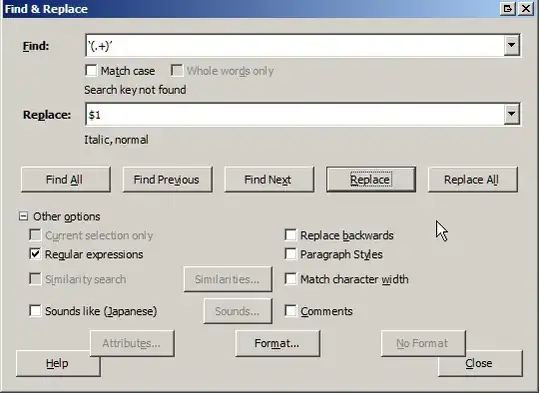I have a document in LibreOffice where I use ‘’ to mark inner thoughts. Once I finish with edits, I turn this text along with ‘’ into italic. However, I know only about manual way, and I'm wondering if there is a way to automatize it?
I tried to play with it using \ or * and looking for a format in Search&Replace Function, but I had no luck.
Here is an example:
Kairo’s mouth twitched. ‘What a surprise. This may be for once easy.’