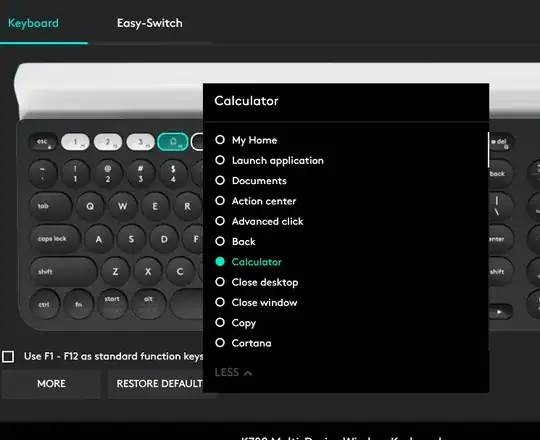There is no Calculator shortcut button on the K780 keyboard. I found Under "All Applications" that I could add the Calculator icon but it doesn't do anything. Is there a way to create a calculator shortcut on this keyboard?
3 Answers
The K780 Keyboard has no programmable keys (manual). See the article Shortcut and media keys for the K780 keyboard for the available keys, but none of them is for the calculator.
The only option I see is to hijack one of these shortcuts using AutoHotkey, then use it to call the calculator.
The AutoHotkey Beginner Tutorial could get you started.
- 498,455
AutoHotkey looks a bit more complicated than I want to get into, so here is my work around: (I use Windows 10) 1) Command the search key, which is top right on my k780, between f12 and del. This will bring up a search panel 2) Type "c". This will start a "best match" list. In my case, calculator is on the top of the list, as calculator is a function I use often. 3) Hit "enter" and the calculator will appear.
- 1
I know this question was a while ago but I just figured out how to create the calc shortcut!
You do need to install “Logitech Options” on your PC and then you have the option of changing f4, f5, f6 and the command search button next to f12. You can simply click on one of those buttons and choose which application you would like, and calc is definitely on the list!
- 58,727