I just got a new larger external hard drive and transferred all the files from my old drive to the new one.
When I was checking the used space to make sure everything transferred, I found that the new drive was about 70gb larger than the old one, despite being entirely empty previous to backing up the old drive onto it.
Upon further investigation I found that while every file said it was the same size, the "__ space on disk" did not match the files byte size. Here's an example
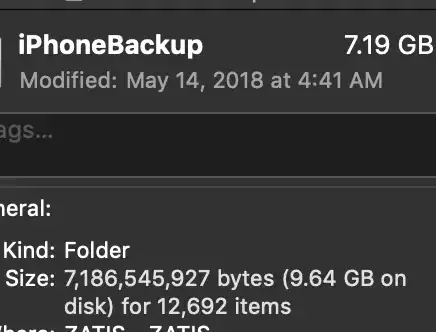
Tech specs:
Old Drive: seagate 1 TB HFS+ format 8,03.7 GB used
New Drive: seagate 4 TB exfat format 8,71.0 GB used
I formatted the new one with exfat so it would work with both mac and pc. Is the extra used space caused by the difference in format?