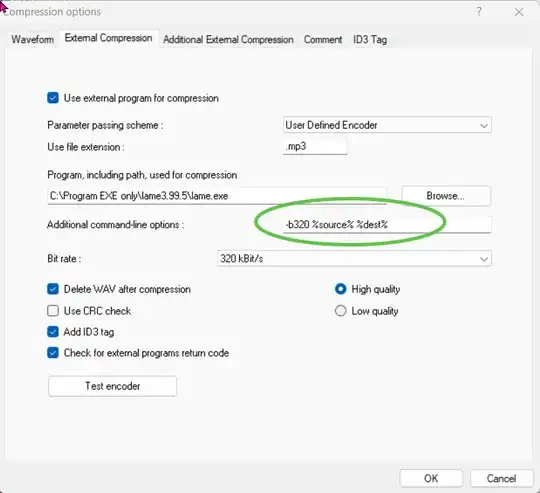I can do individual tracks at 320 using the compression settings.
However, when I try to rip a CD as one track(i.e. compressed image), it's always something less than 320.
There seems to be no setting to force that at 320 (aside from ripping to WAV then converting via foobar or something).
Is there a setting for that? Why is it less?
(using Windows 10)