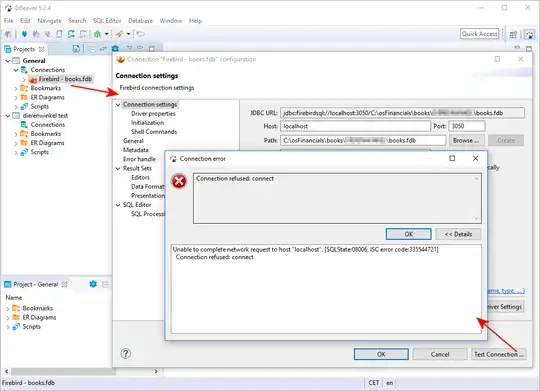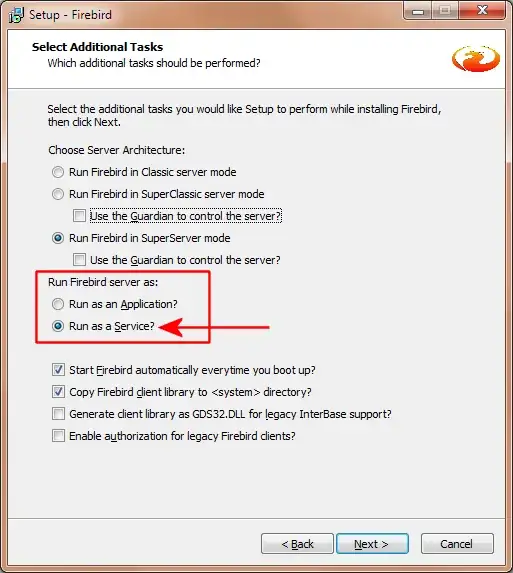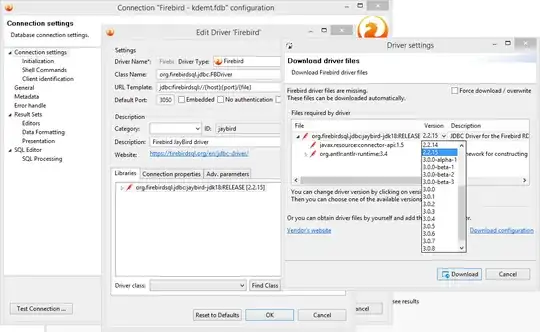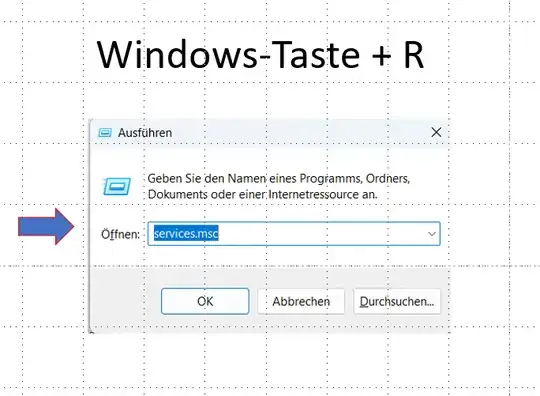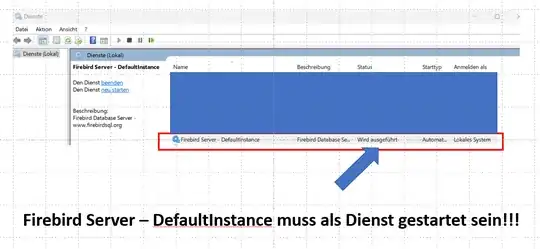I'm trying to make DBeaver database manager connect to a Firebird *.FDB file. It is a local file database and I want to inspect the tables etc and perform some queries for data reporting.
However, when I try to open the database in DBeaver I get this error message:
Unable to complete network request to host "localhost".[SQLState:08006, ISC error code 335544721]
Connection refused: connect
I've tried updating the driver, which updates the org.firebirdsql.jdbc:jaybird-jdk18:RELEASE [3.0.5] without any errors, and also enabling/disabling the embedded checkbox.
As far as I know Firebird is supported by DBeaver, what am I doing wrong here?