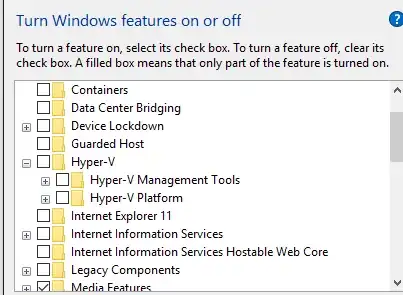Virtualbox and running virtual machines have worked previously. I cannot remember what changed for it to not work anymore.
Whenever I try to launch or create a new virtual machine this error pops up:
AMD-V is not available (VERR_SVM_NO_SVM).
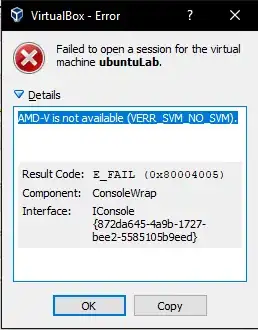
I have tried making new 64-bit ubuntu and 32-bit ubuntu. My existing VM also get that error. Same error always. I have tried reinstall virtualbox but that didn't help.
Setup:
- Ryzen 7 1700x with Windows 10.
- SVM is enabled in the bios settings.
- I have Hyper-v turned off as other answers have pointed out.
I am aware of possible duplicates but those answers was not satisfactory: