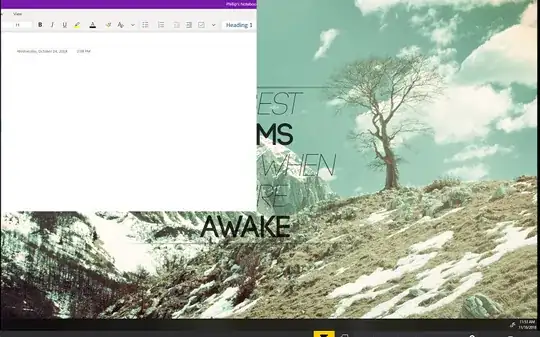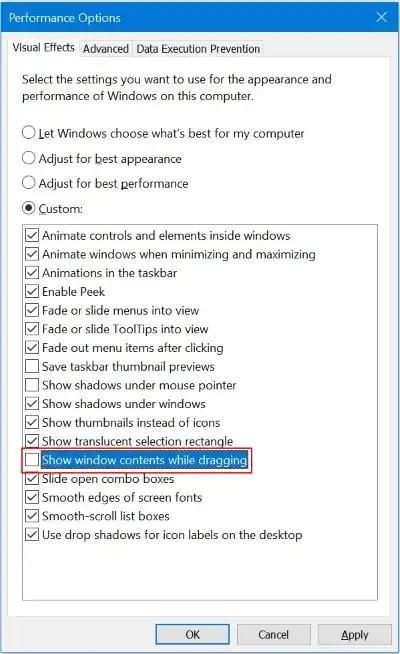When using a UWP app (ie: OneNote, Todoist), I have an issue where the screen will render fine to the loaded size, but if I resize the window it doesn't want to extend beyond the original size.
For example, if I open a program and the window opens to 1/4 the screen size and I hit maximize, the window controls will maximize to the full window (I can click where the close button should be and it'll work, just the close button won't be visible), but the visible UI will only fill the original 1/4 area. I can move this around and it'll move to different parts of the screen, but the visible window will still be the original size.
Here is a screenshot: