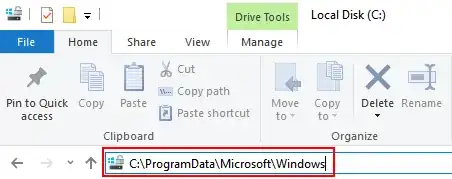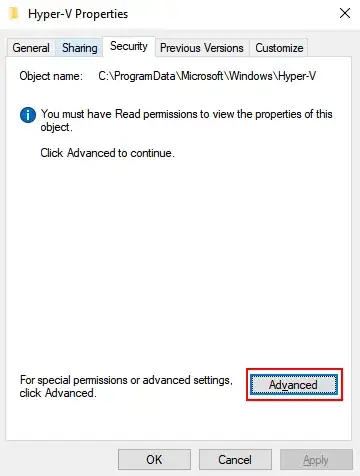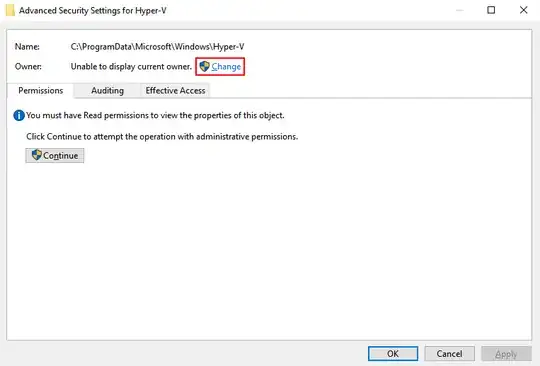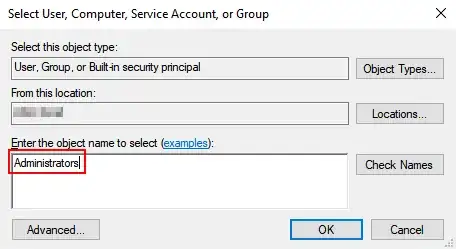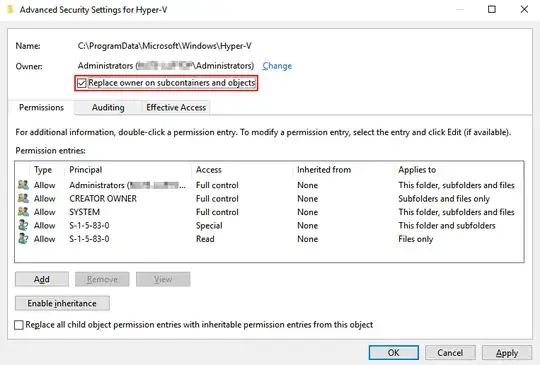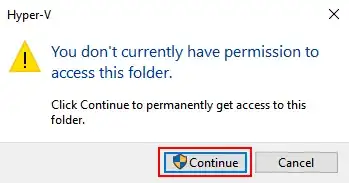I am trying to retrieve the current Lock Screen image of my Windows 10 Surface which is quickly dying.
The original file has been lost (only copy) and now the only one that remains is the one on the Surface lock screen.
I have tried going to the Assets folder as suggested, and even looking up the value of the LandscapeAssetPath registry key to locate the file, but the key is empty!!
Obviously it is still stored SOMEWHERE on the drive, just have no clue where to look.