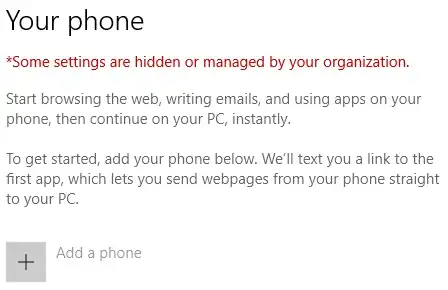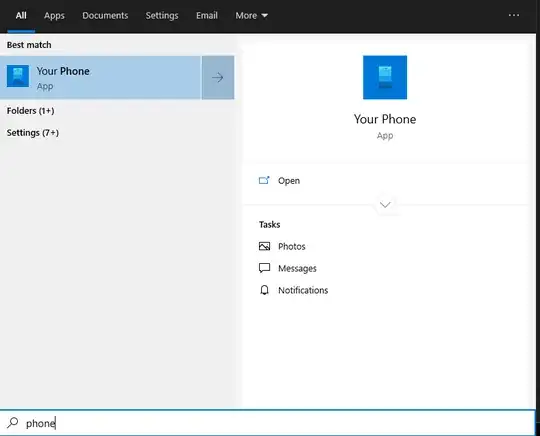I am on Windows 10 Version 1809 Build 17763.316. I opened the Your phone settings page (click on Start Menu > Cog (Settings) > Phone). The Add a phone + button is greyed out. A message in red says Some settings are hidden or managed by your organization (see image below). How do I enable the Add a phone + button?
Asked
Active
Viewed 1.5k times
4
Nathan
- 1,385
- 5
- 19
- 36
2 Answers
3
I have the exact same issue. I found this: https://www.reddit.com/r/Windows10/comments/9pdie4/gpo_that_blocks_access_to_link_phone_in_1809/
Depending on your version of Windows 10, you can either:
- Edit the local Group Policy (i.e. gpedit.msc) to disable
Turn off Microsoft consumer experiencesinComputer Configuration -> Administrative Templates -> Windows Components -> Cloud Content(I would also set the User Config local GP the same way) or... - Edit the
DisableWindowsConsumerFeaturesDWORD registry key (set it to 0):Computer\HKEY_LOCAL_MACHINE\SOFTWARE\Policies\Microsoft\Windows\CloudContent
Nathan
- 1,385
- 5
- 19
- 36
KidACrimson
- 444
1
The grayed-out settings is not the place to go. You are looking for a Windows app.
- Type "Phone" in the Windows menu
- open the (windows inbuilt) Phone app
- It will ask your phone number
- Wait for the SMS (it will send you a link to download the "companion" app for your phone, you probably could just install it)
- install the "companion" app on your phone
- Scan the QR code (or just login with your windows ID)
JinSnow
- 912