I recently linked my Microsoft Office account to my school to have access to Office for students. Right after linking my account, I couldn't login to my computer again with my 4-digit pin code and got the message: "your organization has set the following pin code requirements. Your pincode has to be at least 6 digits long."
I had to change my pincode but I want to change it back to my original 4-digit one. Some internet research has made me enable gpedit.msc, but when I try to find the PIN complexity setting in gpedit (Computer Configuration\Administrative Templates\System\PIN Complexity) it just isnt't there.
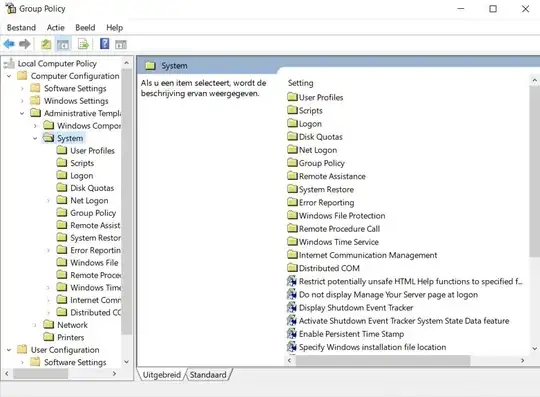
Another possible path in gpedit I found on the internet to do this was: Computer Configuration > Administrative Templates > Windows Components > Windows Hello for Business > PIN Complexity, but that also didn't work as I don't have "Windows Hello for Business"
I also tried resetting my computer to the date before I joined my 'organization', but that didn't work either.
Does anyone have an idea how I can resolve this issue?