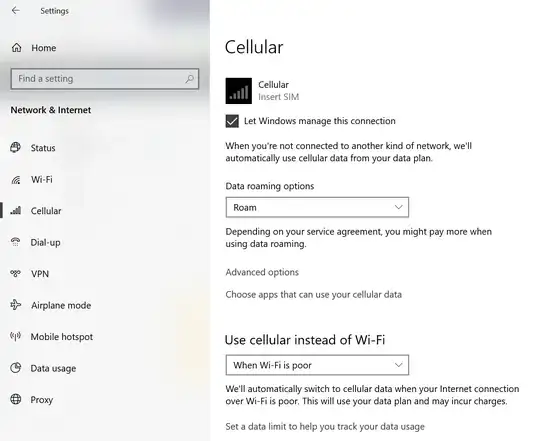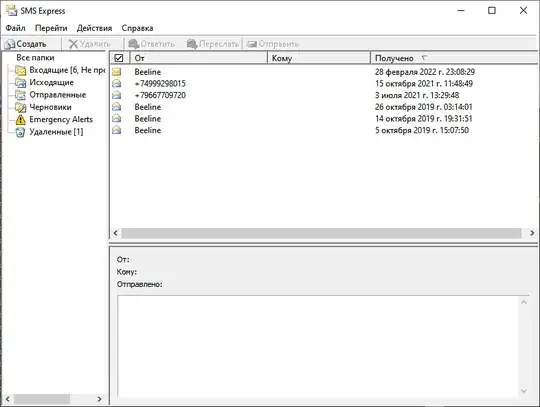Other posts on SuperUser about this issue are either too old to be useful, are for a different operating system, or are not exactly what I am looking for.
Background
I have a Windows 10-on-Arm cellular connected tablet, (Galaxy Book2, SM-W737A) that has a Qualcomm Mobile Broadband Modem installed in it. It uses 3G and 4G LTE perfectly well. My SIM card and data plan supports unlimited everthing. I have been able to use this device and modem to send and receive texts and calls using Ubuntu Linux. However I don't know how to do this on Windows.
Question
How can I use my Mobile Broadband Modem on Windows-10 to interact with mobile public switched telephone network (PSTN) to send and receive sms/mms via standards like Signaling System 7 (SS7)?