The problem
I'm tired of accidentally typing "v" and "a" characters into my text boxes when what I really want to do is switch to one of the selection tools (because their default shortcuts are V and A).
I would like all of the Selection tools, as well as the Type tool to have keyboard shortcuts that cannot be mistaken for text input.
![]()
However, for some reason Adobe really wants to prevent users from doing this.
What I've tried
When I try assigning a Function Key I get the following error:
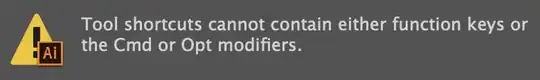
Ctrl is not explicitly mentioned, so maybe that will work? Nope. When I try assigning a shortcut like CtrlA or Ctrl1 I get this error instead:
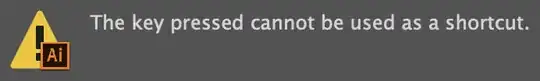
And of course Shift won't be of any help, since that will just result in uppercase unwanted letters in my text boxes.
Pressing Esc as soon as I'm finished typing will break out out of the text box, and is a good "best practice". But I would still feel more at ease if I could make the tool shortcuts less hazardous.
Does anyone know of a workaround for these pointless limitations in Illustrator's shortcut customization options? Thanks in advance.