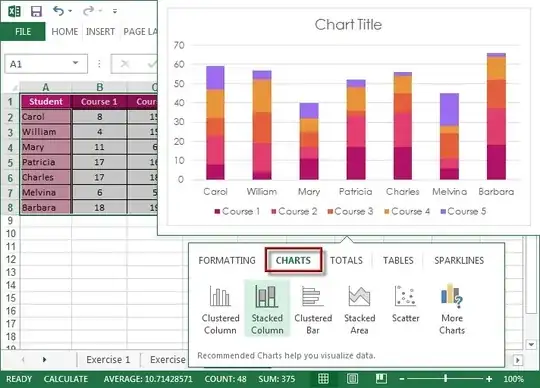It seems that one of the recent updates to O365, has changed the behavior of Excel in a way I don't like (unsurprising, as most Microsoft updates change things in a way I don't like).
Excel used to give you options when drag-copying by the black box at the bottom right of a cell. This answer has a picture with an example:
Recently, Excel stopped doing this, and now I see a different menu. This new menu does not have the same options, nor do I find any value in teh options it does offer. I'm not sure what it's called (It says Formatting, Charts, Totals, Tables, Sparklines), but you can see it in this first relevant picture from DuckDuckGO, towards the bottom:
I would like the old menu back, as I used it quite heavily. Can I switch it back? If so, how do I do that? Regardless, what are these features called, so I can describe them properly?