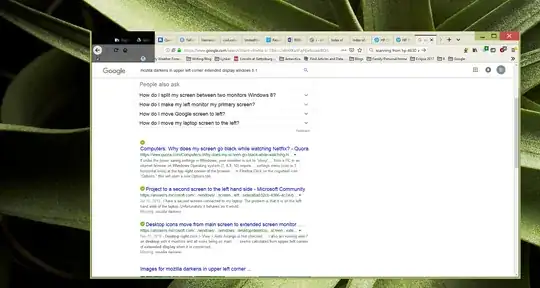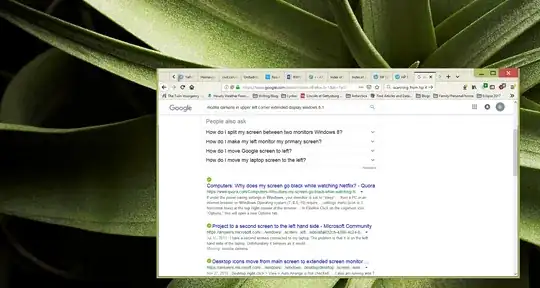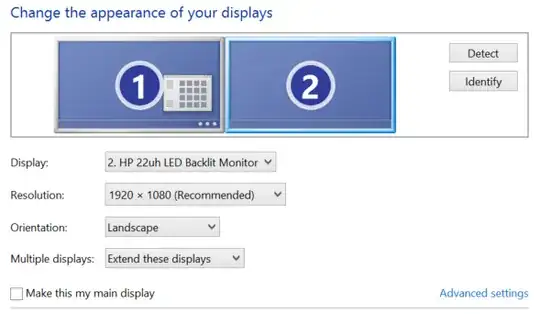Sometimes this problem is caused by a non-standard theme.
If you have installed or created a theme, try to use standard theme in order
to check.
Otherwise, try to restart Firefox in Safe mode.
If this solves the problem, then the problem is caused by an add-on:
- Click the menu button
- Click Help
- Select Restart with Add-ons Disabled….
If the problem still exists in Safe mode, resetting Firefox might help.
First
backup your profile
and
export bookmarks,
then
Refresh Firefox:
The refresh feature fixes many issues by restoring Firefox to its
default state while saving your essential information like bookmarks,
passwords, and open tabs.
Important: Since Firefox will revert to its original state, your own
configurations and customizations, including extensions, extension
data, and about:config preference configurations are removed. If
you've made accessibility configurations, you may need to change them
back after refreshing.