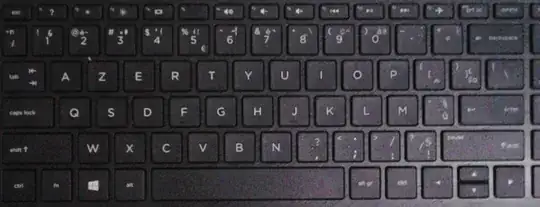i bought an hp laptop pavillon 15. the keyboard is an AZERTY keybord (image shown below) . The < and > key are normally positioned left the W key. But in this disposition are combined with ; and : keys. I can't figure out which combination can use.
Asked
Active
Viewed 3,185 times
2 Answers
0
It seems to me that you need to press the AltGr key in order to be able to access these keys.
There are more keys like that on your keyboard.
If this didn't solve the problem, please let us know what is your keyboard language.
harrymc
- 498,455
0
Check you keyboard layout. It could be for a different one.
You can check and change/add the different layout using this tutorial.
https://www.windowscentral.com/how-change-your-keyboard-layout-windows-10
kainr2
- 1