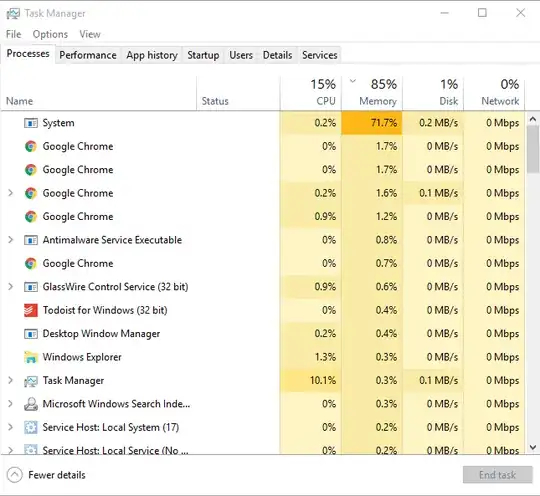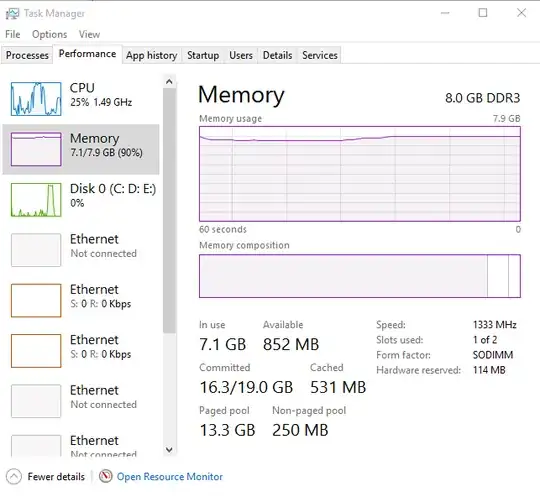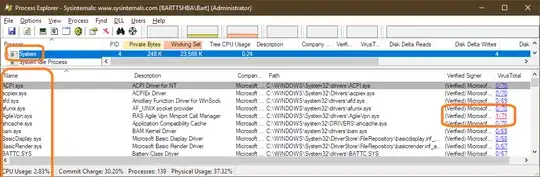A process called "System" on my windows10 laptop is using all the memory. I can't play any games because of this. Chrome too freezes. It's almost impossible to use any program.
1 Answers
There are many processes running under System credentials. MS SysInternals' Process Explorer can show a bit finer granularity, but unfortunately does not display CPU use by driver. However, it can be set to check each executable at VirusTotal, to see if malware is the culprit (e.g. a bitcoin miner running in the background). Donb't be concerned if there are just one or two alerts out of many, as shown below, but if four or more AV engines identify malware, do a complete scan with an effective tool. Try another (free) one-time AV scan, in addition to whatever tool you use now.
On the other hand, if your PC has recently performed an update, or is in the process of updating Windows, you can expect high CPU use until it completes.
N.B. This question was asked on the day MS released a slew of updates.
- 37,887