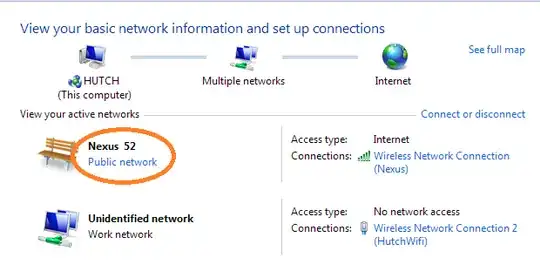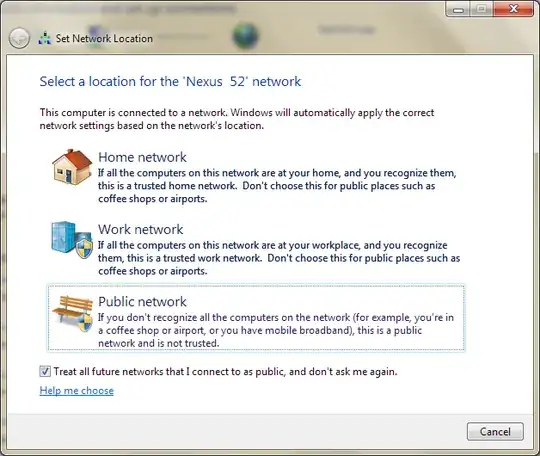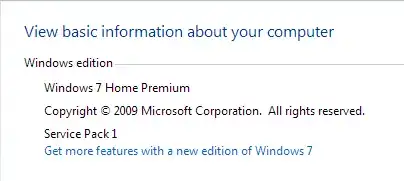I am using my Android phone as WiFi hotspot. Each day when I start my WiFi hotspot in my mobile, it creates a new connection and then it connects with my laptop's WiFi connection.
Each day I need to change Network location by right clicking on my laptop's WiFi icon and selecting "Open Network and Sharing Centre". I click "Public Network" link below the Network name (Nexus 52 as shown in the image).
To access my laptop's WAMP connection I need to change this "Public Network" to "Home Network" or "Work Network". I do this by clicking on "Public Network" link whichshows me the following dialog:
After doing these steps I can access my WAMP's web services from connected tablet or other phones.
Each day after connecting to my phone's WiFi, it gives its name as Nexus 1, Nexus 2 and so on (today it is Nexus 52). Every day a new connection is created and I need to follow all above steps to every day.
But when I come to my office and I connect office's WiFi I do not need to follow above steps of "Home Network" or "Work Network" everyday. I did it once and after that each time when my laptop connects to my office WiFi, it is automatically set as a "Work Network".
How can I do same with my phone's hotspot? I need to fix its name and type as "Home Network".
I am running Windows 7 Home Premium.