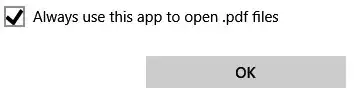I am having trouble while editing the registry to get a file type to open with a default text editing program. I have edited the registry following this post: https://superuser.com/a/1369178/972419.
However, after attempting to open the file, the correct program opens, but the file appears empty. When right click the file and using the open with option and selecting the same program, the contents of the file are available and editable also.
Is the file appearing empty because I'he committed some unknown error while I was editing the registry?
How do I get the file to open in the App in edit mode on double click?